Animating
Process
I started by blocking out the key poses, which I cross referenced with my self timing. I blocked out where the key poses would be, and then blocked out the character’s limb positions. I then inserted the positions of the Extreme Poses, and then the Breakdown poses. By blocking out these important poses, it was easy to move the character from pose to pose.
For each movement I moved the hip control first and then made my way down the hierarchy of the model. For example, moving the hip control first and then moving the legs and then arms of the model, as these are influenced by the hip control.
Refining
I then went on to refining the movements and adding subtle movements. Movements such as slightly moving the hip control to imitate breathing, and also moving the head, to make sure the head is not constantly looking in the same direction.
Certain limbs were rotated such as the hands and feet to make them look more realistic when crawling and standing up. As these limbs did not originally rotate when the character was moving.
The curves in the Graph Editor were smoothed out. As when I first created the key frames their smoothing was too linear. I used the Spline Tangents button which ensures the key frames have a smooth entry and exit.
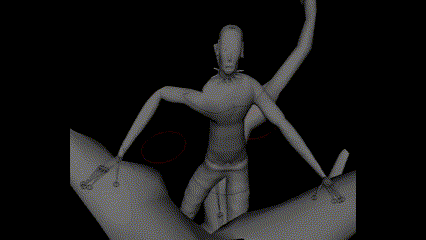
Issues
The IK handles were parented to the incorrect joint. Meaning I had to move them frame by frame to keep them in the same place. This issue was fixed by unparenting them from the incorrect place, so they stay in the same place during animation. This can be seen below on the characters Left Wrist Control.
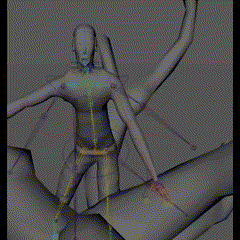
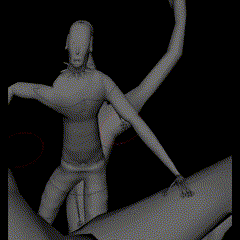
A minor issue I encountered, was each time I used the IK/FK Switcher, the arms would not be in the same place if I had switched from IK to FK or the other way around. This was a small annoyance, as I had to move the arms to their new positions after switching.
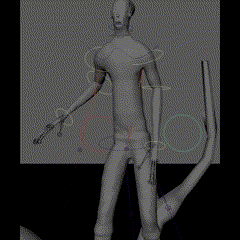
Leave a Reply